
Report System
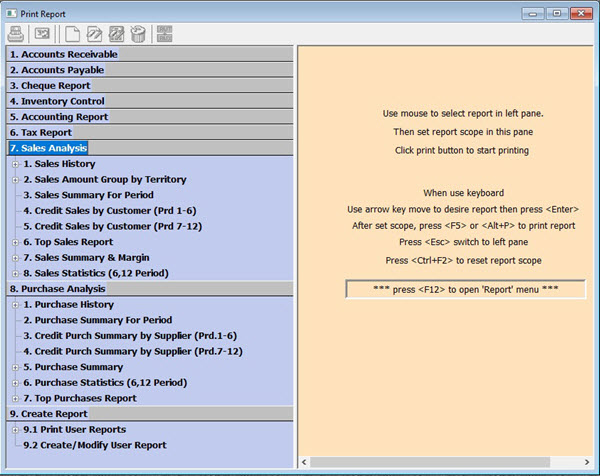
Account Receivable Report
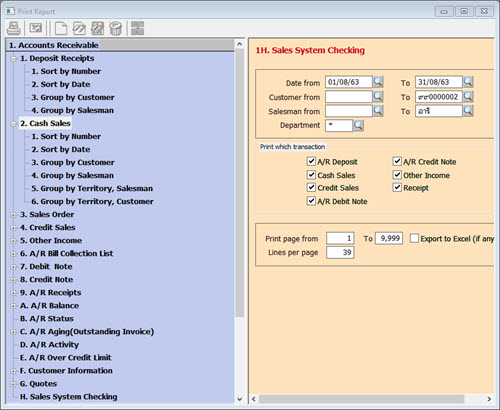
- A/R deposits sort by bill number, date, customer and salesman.
- Cash sales sort by bill number, date, customer, salesman, territory + salesman and territory + customer.
- Sales order sort by bill number, date, customer, salesman, territory + salesman, territory + customer.
- Back order group by stock code, sales order no., customer, salesman, supplier.
- Credit sales sort by invoice number, date, customer, salesman, territory + salesman, territory + customer.
- Invoice due group by customer, salesman + customer, invoice number and A/R statements.
- Other income sort by bill number, date, customer.
- A/R collection bill list sort by bill date, appointment date, out date.
- Credit Note (A/R) sort by document no., date, customer, salesman, territory + salesman, territory + customer.
- Debit Note (A/R) sort by document no., date, customer, salesman, territory + salesman, territory + customer.
- Receipts sort by receipt date, date received, salesman (date received, cheque cleared), receipt no., customer.
- A/R outstanding balance forward with summary and detail format.
- Account receivable status.
- A/R aging with summary and detail format sort by customer, salesman.
- Account receivable activity.
- A/R over credit limit.
- Customer information group by customer type, territory + customer type, salesman + territory.
- Quotation sort by number, date, customer, salesman, status + salesman.
- Sales system checking.
Account Payable Report
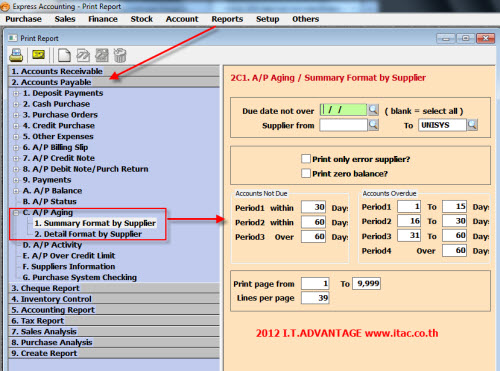
- A/P deposits sort by bill number, date and supplier.
- Cash purchase sort by bill number, date and supplier.
- Purchase order sort by bill number, date and supplier.
- On order group by stock code, p/o number and supplier.
- Credit purchase sort by bill number, date and supplier.
- Purchase due group by supplier, purchase date and A/P statement.
- Other expenses sort by bill number, date and supplier.
- A/P collection bill list sort by received date and appointment date.
- Credit Note (A/P) sort by bill number, date and supplier.
- Debit Note (A/P) sort by bill number, date and supplier.
- Payments sort by payment date and document date.
- A/P outstanding balance forward with summary and detail format.
- Account payable status.
- Account payable aging with summary and detail format by supplier.
- Account payable activity.
- Account payable over credit limit.
- Supplier information and purchase system checking.
Cheque Report
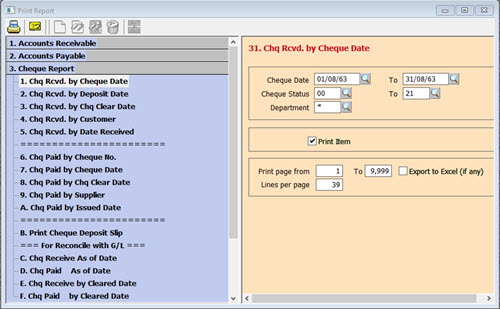
- Cheque received sort by cheque date, deposit date, cheque cleared date, customer and received date.
- Cheque received as of date.
- The printable cheque deposit slip.
- Cheque paid sort by cheque number, cheque date, cheque cleared date, supplier and issued date.
- Cheque paid as of date.
- The printable cheque paid.
Inventory Control Report
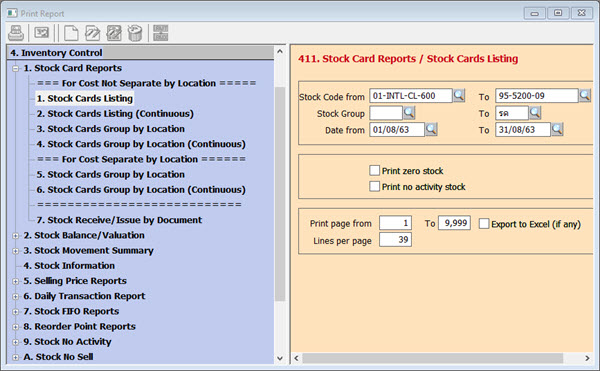
- Stock cards listing sort by stock code, stock code-continuous, location, location-continuous.
- Stock cards with separate cost group by location and location-continuous.
- Stock received and issued by document.
- Stock valuation sort by code, name, group, account set, inventory account and group-show location.
- Stock valuation with separate cost by code, name, group, account set, inventory a/c + department, location.
- Stock summary sort by code, group, inventory account, inventory a/c + department and location.
- Stock summary sort by date + stock code, group by date + group, date + inventory account and date + code.
- Stock summary with department group sort by code + department, department and department-show item.
- Stock information.
- Price list reports: all, price 1, price 2, price 3, price 4 and price 5.
- Daily transaction reports sort by stock internal issue, location transfer, quantity adjustment, cost adjustment, physical count and stock transfer report.
- Stock FIFO group by lot aging and lot aging-separate location.
- Reorder point sort by code, supplier and overstock by group.
- Stock no activity sort by code, group (period) by stock group, location and group-show location.
- Stock no sales sort by code, group (period) by stock group, location and group-show location.
Value Added Tax and Withholding Tax Reports
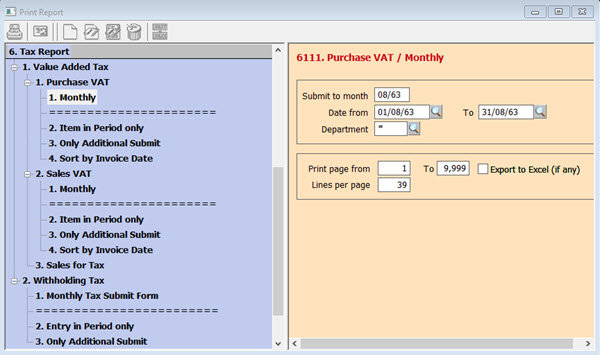
- Purchase tax: monthly, only period, only additional submission and sort by invoice date.
- Sales tax: monthly, only period, only additional submission and sort by invoice date.
- Sales for tax.
- Withholding tax form (แบบยื่นภงด. 53 / ภงด. 3): monthly, only period and only additional submission.
- It has withholding tax platform 3, 53 (ภงด.3, 53) for send to internet to Revenue Department.
General Ledger Report
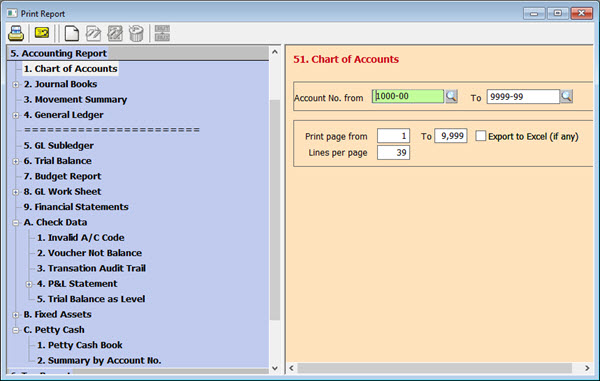
- The printable chart of account.
- Journal book sort by date, voucher number and account number.
- Journal Movement Summary.
- General Ledger.
- GL sub-ledger.
- Trial balance i.e. full form, 3 months, 6 months, only balance, join department with full form, join department for BAL and join department for period to date.
- GL Worksheet perpetual and periodic.
- Financial statement and new creation statement.
- Balance Sheet and Profit & Loss.
- Check data: invalid account no., voucher not balance, transaction audit trial and profit & loss-YTD, PTD.
- Fixed assets sort by code, name, group, asset account, depreciation account, purchasing date, monthly group by depreciation account, asset listing and detail asset listing.
- Petty cash sort: petty cash book and summary by account number.
Fix Asset Report
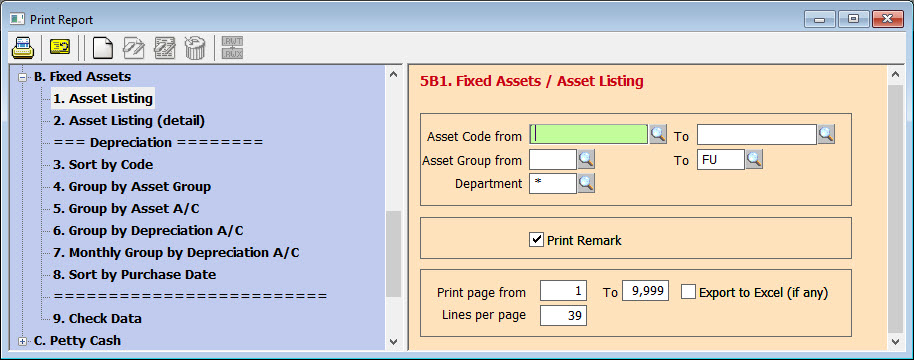
- ทะเบียนสินทรัพย์ และแบบละเอียด
- ค่าเสื่อมราคา เรียงตามรหัส, แยกตามหมวด, แยกตามบัญชีสินทรัพย์, แยกตามบัญชีค่าเสื่อม
- ค่าเสื่อมราคารายเดือน แยกตามบัญชีค่าเสื่อม
Sales Analysis Report
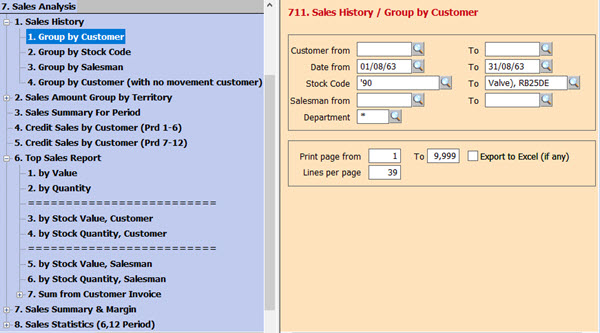
Purchase Analysis Report
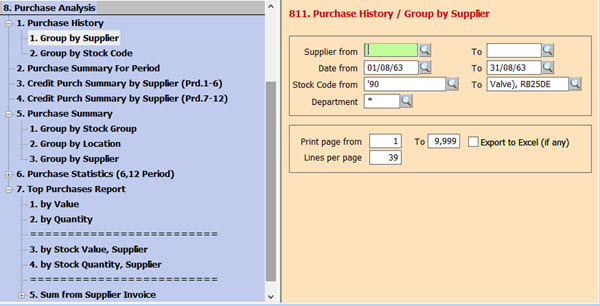
Create Cusrom Report
